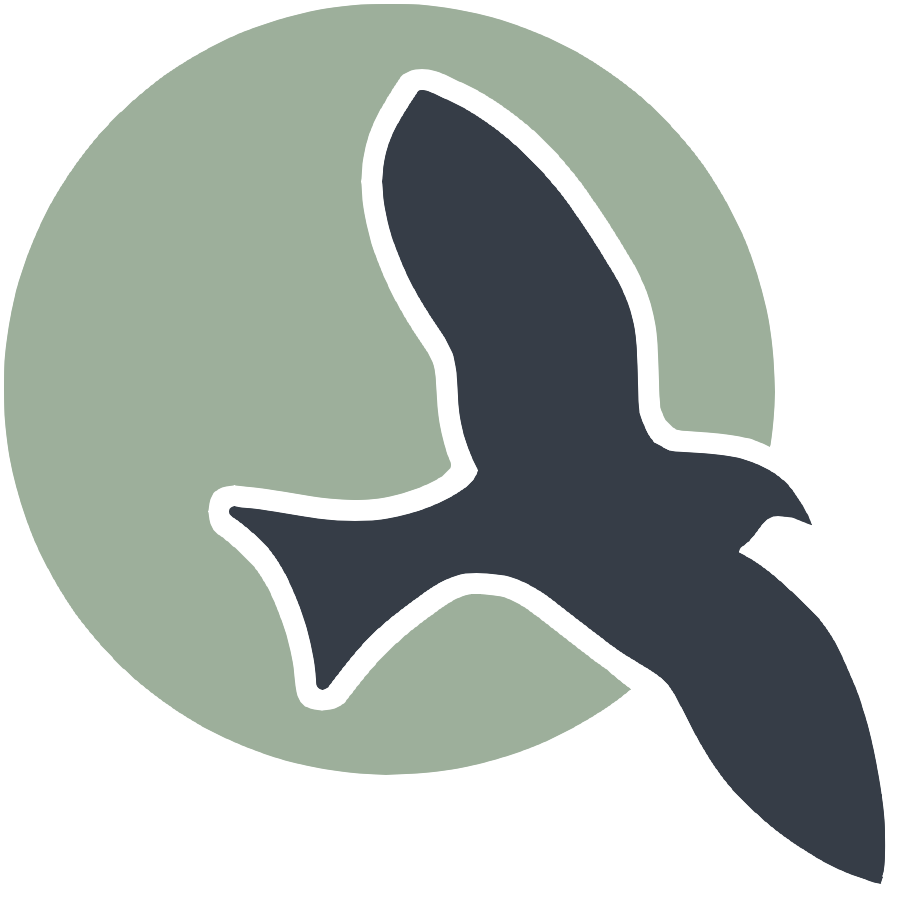3.3 If Else Statements
Purpose of Else Statements
Else statements: Handles what happens when the if condition is false. Structure of If-Else:
- If statement with a condition.
- Else statement without a condition.
- Both parts have code blocks surrounded by {}.
don’t forget the brackets
int x = 20;
if (x > 10) {
console.log("x is greater than 10");
console.log("This code when the condition is true");
} else {
console.log("x is 10 or less");
console.log("This code runs when the condition is false");
}
// Without brackets:
console.log("x is greater than 10");
console.log("this code will always run");
| console.log("x is greater than 10");
cannot find symbol
symbol: variable console
| console.log("This code when the condition is true");
cannot find symbol
symbol: variable console
| console.log("x is 10 or less");
cannot find symbol
symbol: variable console
| console.log("This code runs when the condition is false");
cannot find symbol
symbol: variable console
- Based on this code, if you were younger than 16 what would it print out?
- If you were less than 16 years, it will print that you are not old enough for a license.
- Write your own if else statement
public static void main(String[] args) {
int myAge = 18;
System.out.println("Current age: " + myAge);
if (myAge >= 18) {
System.out.println("You can vote this year.");
}
}